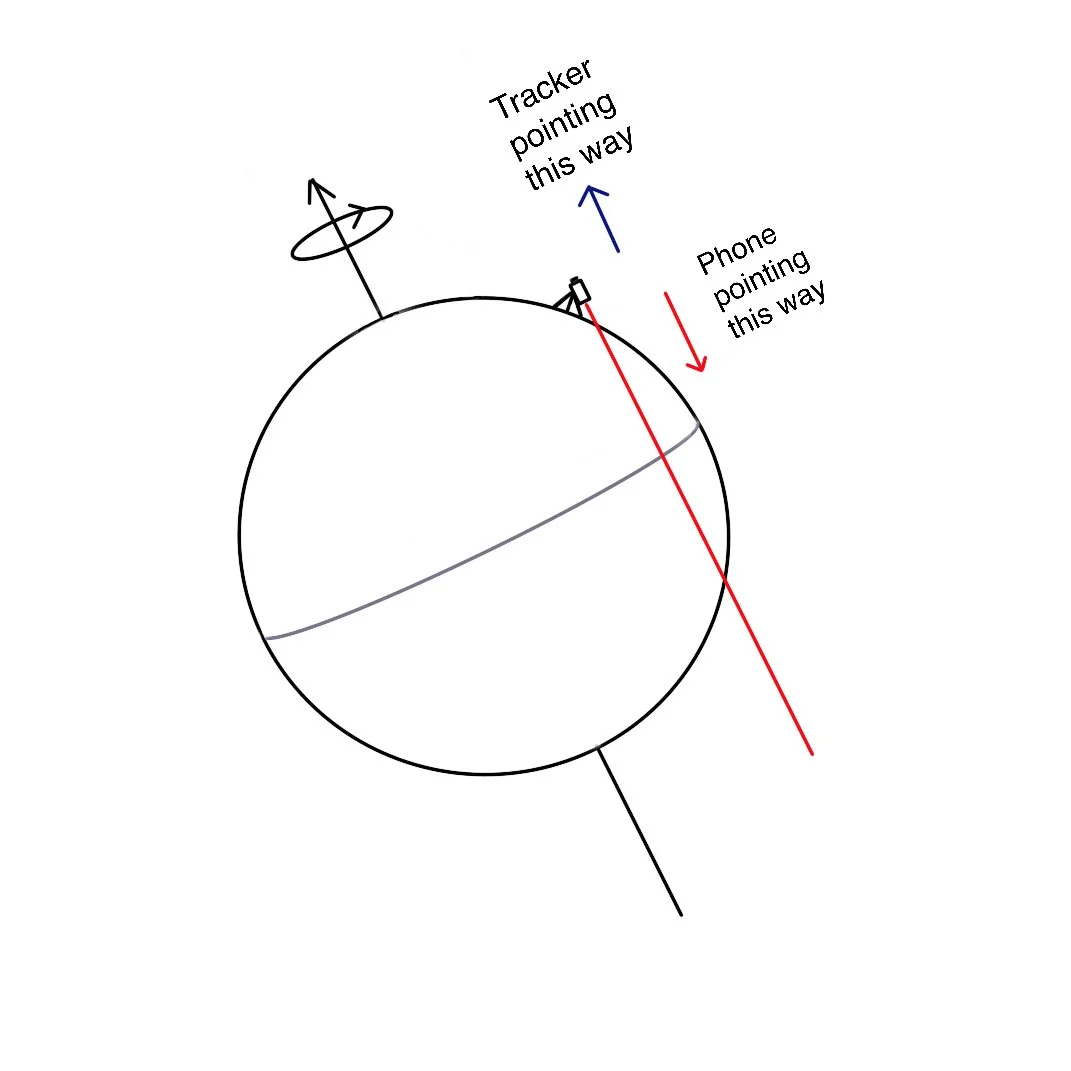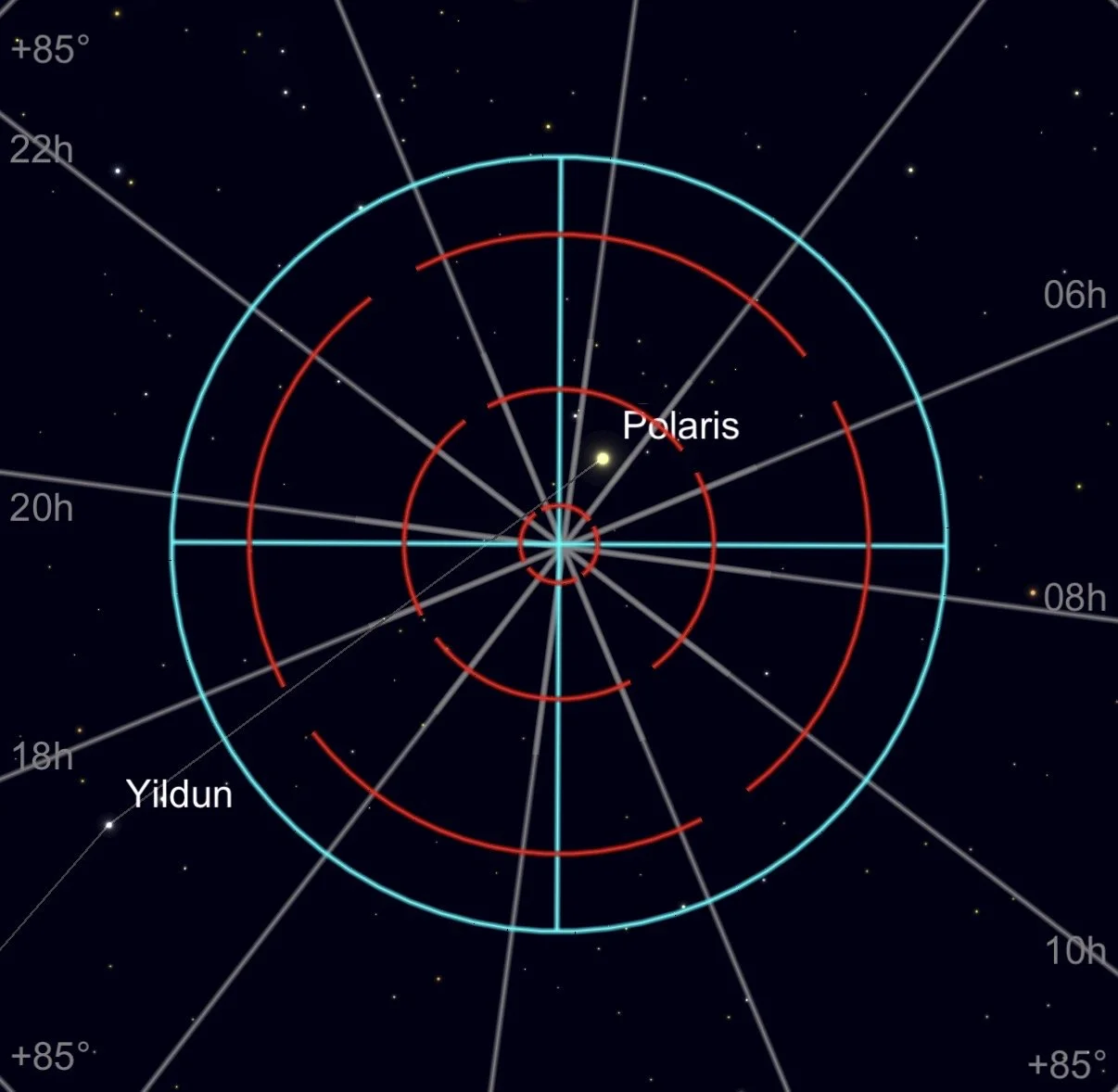Eric Wilkes
Eric Wilkes
Read More
Eric Wilkes
Eric Wilkes
Read More
Eric Wilkes
Eric Wilkes
Read More
Eric Wilkes
Eric Wilkes
Read More
Eric Wilkes
Eric Wilkes
Read More
Eric Wilkes
Eric Wilkes
Read More
Eric Wilkes
Eric Wilkes
Read More
Eric Wilkes
Eric Wilkes
Read More
Eric Wilkes
Eric Wilkes
Read More
Eric Wilkes
Eric Wilkes
Read More
Eric Wilkes
Eric Wilkes
Read More
Eric Wilkes
Eric Wilkes
Read More
Eric Wilkes
Eric Wilkes
Read More
Eric Wilkes
Eric Wilkes
Read More
Eric Wilkes
Eric Wilkes
Read More
Eric Wilkes
Eric Wilkes
Read More
Eric Wilkes
Eric Wilkes
Read More
Eric Wilkes
Eric Wilkes
Read More
Eric Wilkes
Eric Wilkes
Read More
Eric Wilkes
Eric Wilkes
Read More